Suggesting Localization Changes
See something in VRChat that doesn’t look right in your native language? Are we missing some grammar, slang, or phrases that would help things sound more natural? Help us fix it!
Join the Community!
If you'd like to make localization suggestions for VRChat, you are required to join the Discord. Join here!
The Discord is where you'll find guidelines for specific languages. These guidelines contain per-language instructions that you must familiarize yourself with before diving in.
Once you've joined the Discord:
- Go to Channels & Roles.
- Select the language (or languages!) you can contribute to.
- Access their language-specific channels and read over the guidelines posted.
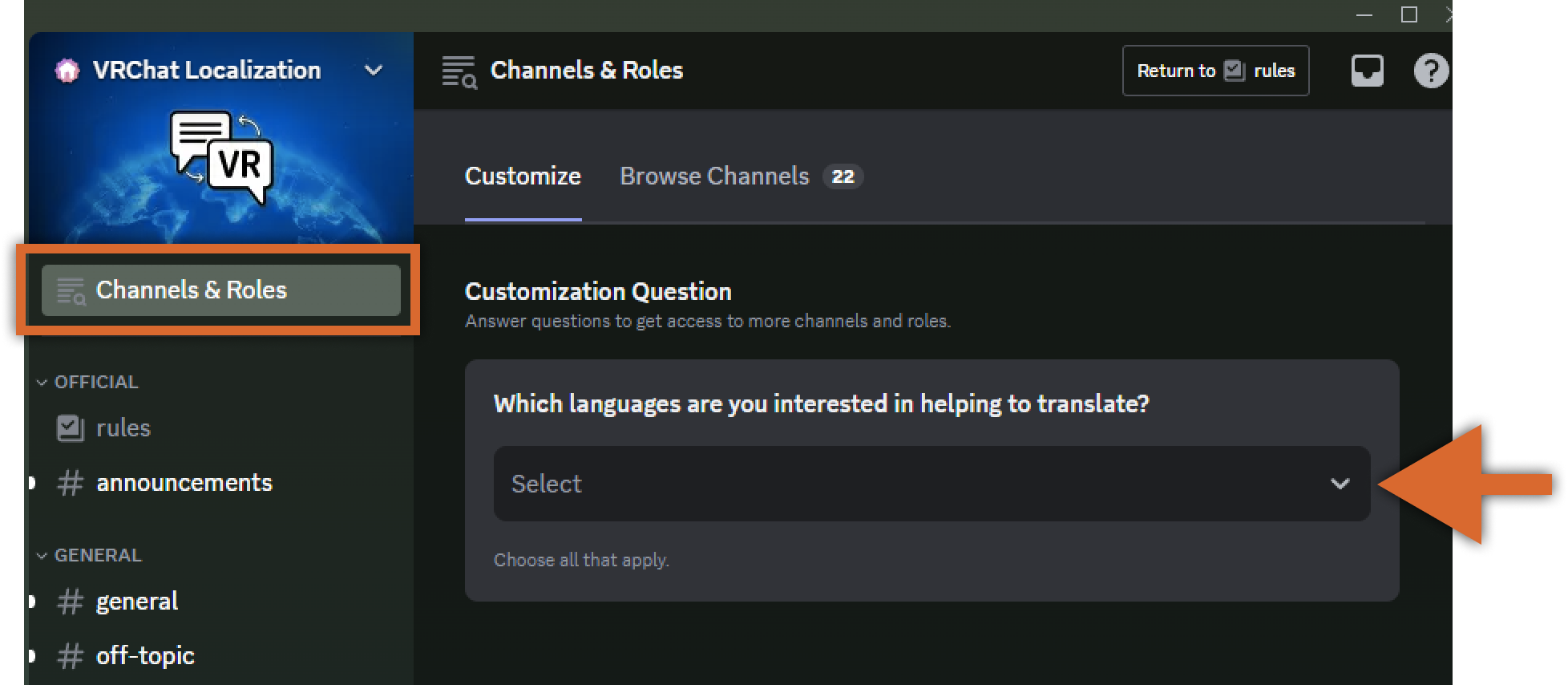
Once you've joined and read over the guidelines for your language, you can sign up for Crowdin!
Translation Guidelines
Certain words must remain in English. These words are Brand Names only such as:
| Category | Examples |
|---|---|
| Brand Names | VRChat, VRCat, VRRat, VRChat+, VRC+, Udon |
Otherwise, each language has guidelines around translating certain words, which you can find in the relevant Discord channels. These include words such as:
| Category | Examples |
|---|---|
| Trust Ranks | Trusted User, Known User, User, New User, Visitor, Nuisance |
| Instance types | Invite, Invite+, Friends, Friends+, Public, Group, Group+, Group Public |
| Performance Ranks | Excellent, Good, Medium, Poor, Very Poor |
| Features | Community Labs, Content Gating, Avatar Dynamics, Chatbox, Fallback, Groups, Earmuffs, PhysBones, Impostors |
| UI page names | Launch Pad, MM/QM/AM, wings, tooltip etc. |
| Acronyms | AFK, HUD, FBT, SDK, MM/QM/AM (main/quick/action menu) |
| Technical Terms | Texture Memory, Bounds, Bloom, Falloff, Masking, Shader, Overlay, Streaming, Tracking, Trigger, VSync, Eye Tracking, Anti-aliasing, Polygon, Mesh, Particle, Viseme, Constraints, etc. |
These words are:
- Okay to translate.
- Okay to keep in English if it makes more sense for your language.
- Okay to localize if it sounds more natural in your language.
Other Rules
- When suggesting translations, don't edit dynamic variables like {0} and follow spaces (or lack of) around it like in the source string. Examples:
- Tag {0} as a favorite world -> Marcar {0} como mundo favorito
- Press {0} to enter portal -> {0}を押してポータルに入る
- When talking about avatars, the correct verb to use as reference for translations is "use" not "wear".
- When talking about VRChat Credits, please refrain from translating it as real-world money or value.
Signing up for Crowdin
- Sign up for a Crowdin account using this link. Click the Sign up button on the next page and make your account.
⭐ Use your VRChat User ID as your Crowdin username when you sign up, not your display name.
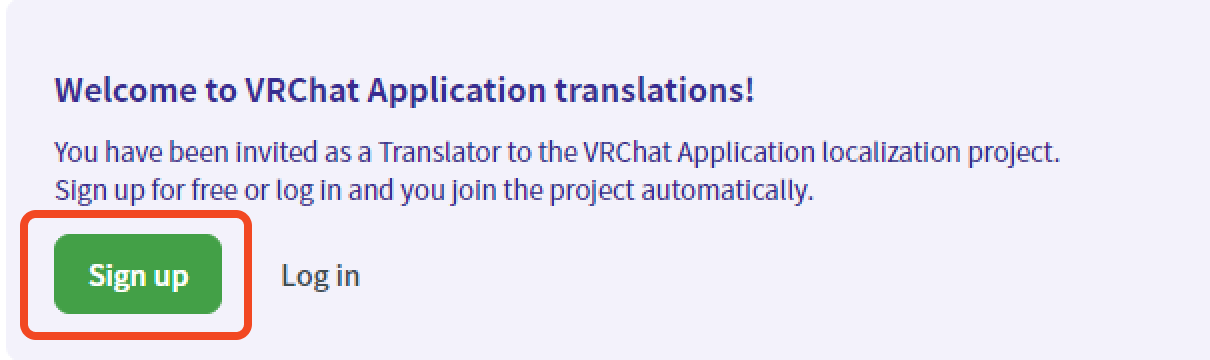
- Confirm your account via the email you signed up with.
- Add your VRChat User ID as your Username on Crowdin.
- Settings > Profile > Username
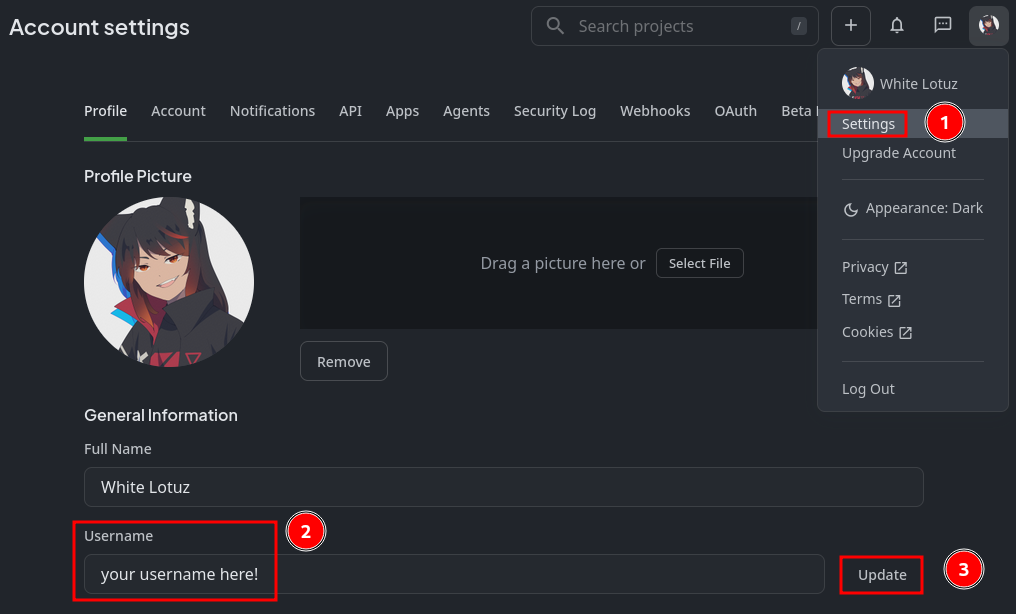
⭐ These steps are important, as they help us recognize top contributors. If you can't update your username (or would rather not have to), you could alternatively add your VRChat User ID in the bio section instead.
Adding a suggestion
Once your account is set up, you’re ready to suggest your first localization!
- Select VRChat Application under Projects > VRChat Application or under the Projects tab on your home page.
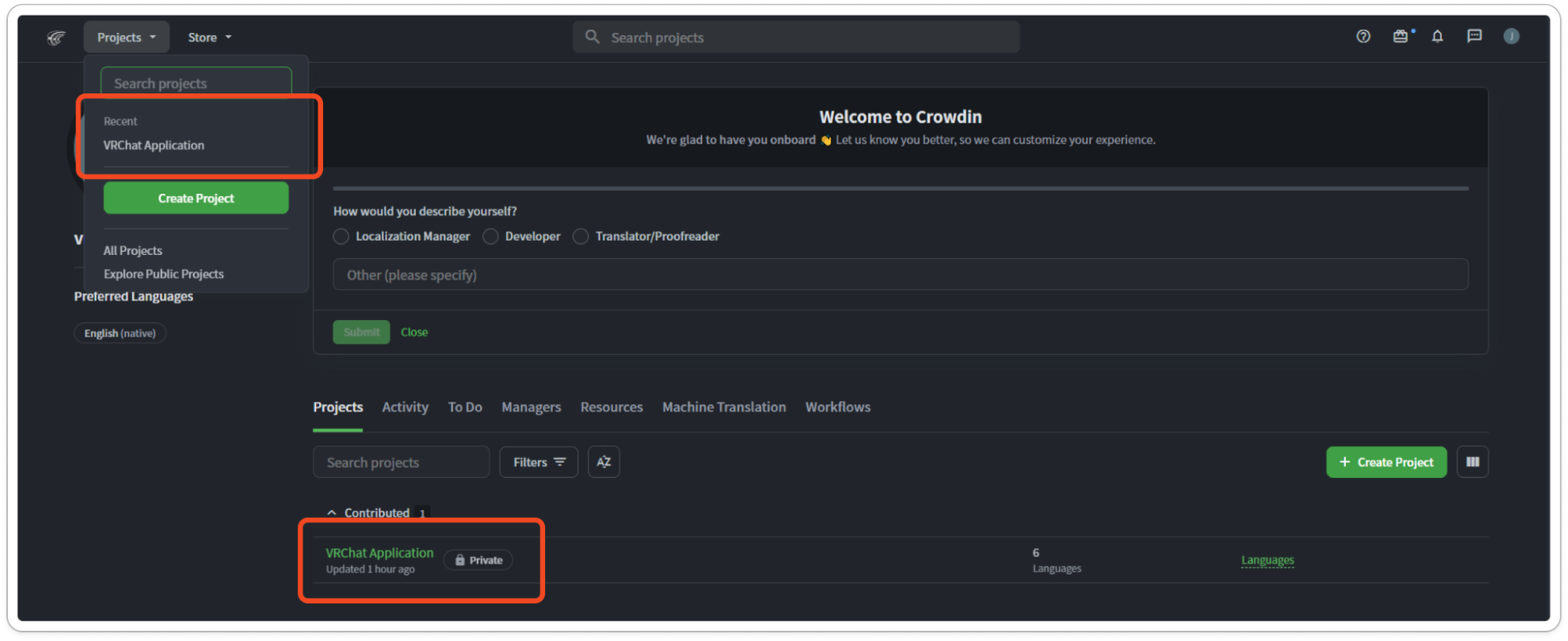
- Choose the language you want to make a suggestion for.
- Click the Translate All button.
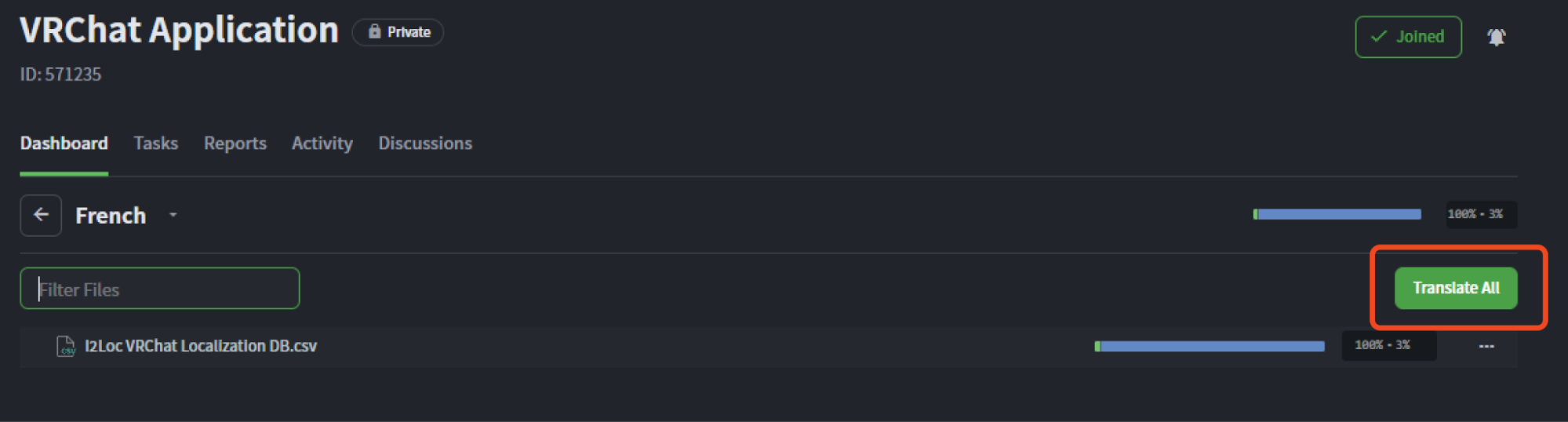
Using Crowdin
There are four sections on Crowdin’s editor:
- Left sidebar
- Middle-top
- Middle-bottom
- Right sidebar
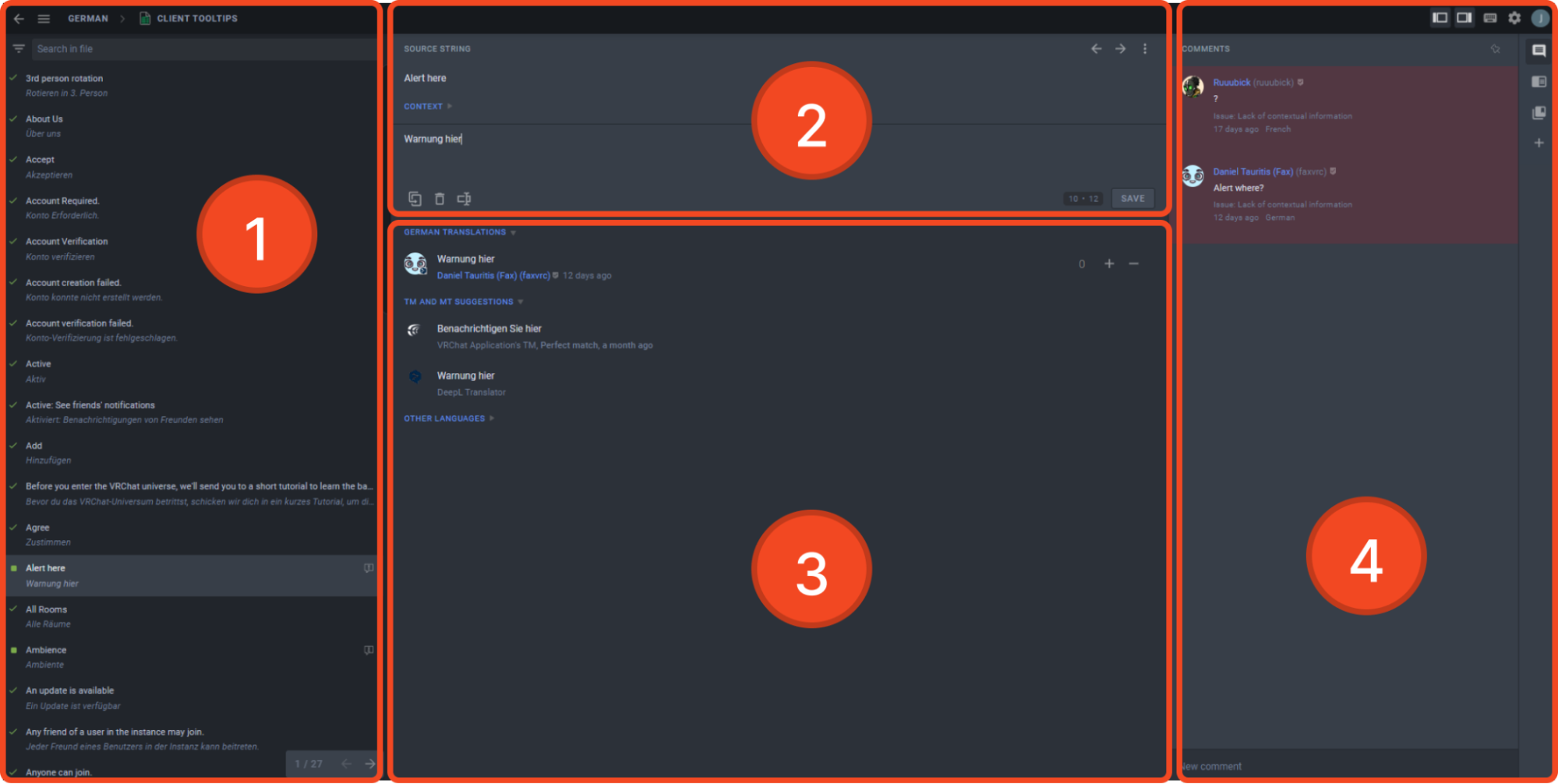
Section 1 - Left sidebar
This is where you can search for all the currently available words and phrases across VRChat’s Quick Menu and Main Menu tooltips such as “Avatar” or “World".
Try and find strings that do not have a check mark. These will need suggestions the most.
Anything with a green check has already been approved by a proofreader and likely does not need further suggestions.
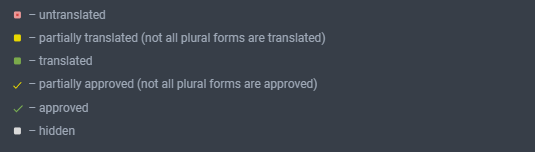
Section 2 - Middle-top
After selecting a string, the English version will appear under Source String.
The Context drop-down menu may have a note describing where the string lives in VRChat. Use Request to message a dev if you don’t understand what the string is referencing.
This section will be populated with a translation already. To input a localization suggestion, delete the translation and enter your suggestion. Then hit the Save button.
Section 3 - Middle-bottom
Previous suggestions will show here, which you can upvote, downvote, and report. Approved localizations will show a green check mark.
Machine translations and other languages will appear at the bottom.
Section 4 - Right sidebar
Post comments and questions here that devs and community members can respond to.
FAQ
I found a localization bug!
Please post any bugs you find to the localization Canny.
I found something that doesn't sound right in English...
Please let us know on the the localization Canny.
A string or phrase is missing!
Please let us know on the the localization Canny.
What if my VRChat account name is taken on Crowdin?
Be sure to link your VRChat User ID in the Crowdin Username section so we know we have the right account.
I’m not sure what this button does on Crowdin.
See Crowdin’s documentation to answer any further questions.
Updated 4 months ago
