Oculus Touch
Hand Pose Chart
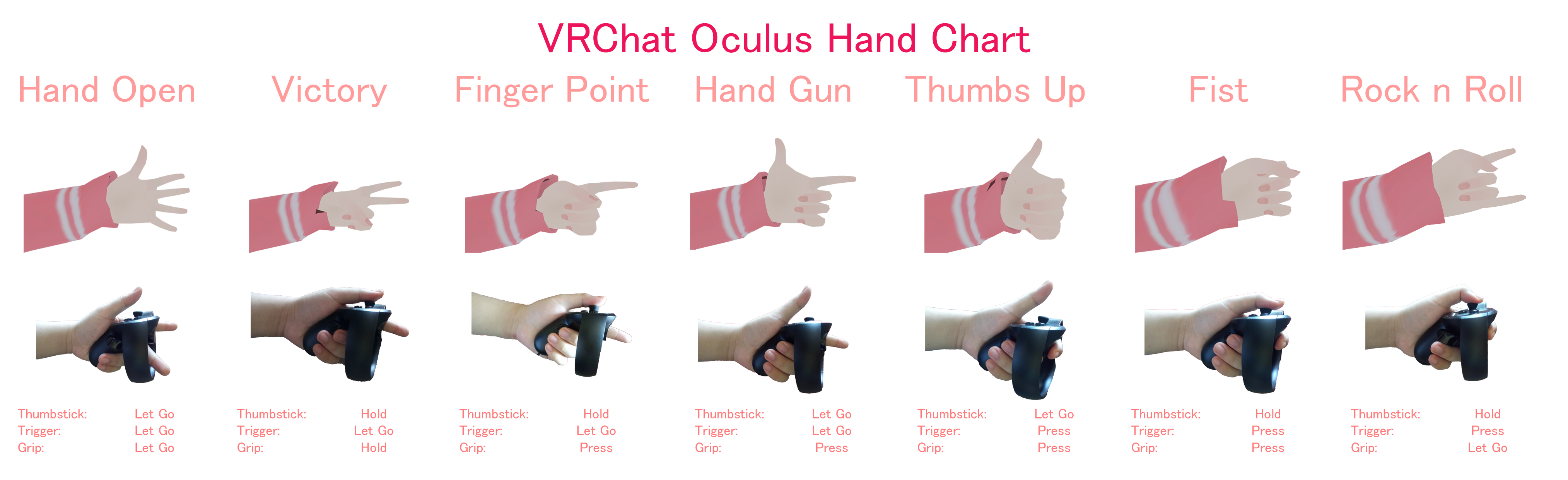
Hand Pose Name | Hand Pose Description |
|---|---|
Fist | Middle finger down |
Open Hand | Middle finger up |
Point | Middle finger down |
Thumbs Up | Middle finger down |
Victory | Middle finger up |
Hand Gun | Middle finger down |
Rock N Roll | Middle finger up |
Using a Hand Pose will enable the Gesture Override (if any) on the avatar.
Button Assignments
Button | Assignment |
|---|---|
A (right hand, bottom button) | Jump |
X (left hand, bottom button) | Mute |
B (right hand, top button) | Quick Menu |
Grip (middle finger pull) | Pick Up |
Trigger (index finger pull) | Select / Interact |
Right Thumbstick | Turn |
Left Thumbstick | Locomote |
Right Thumbstick In (Press down on thumbstick) | Action Menu Right |
Left Thumbstick In (Press down on thumbstick) | Action Menu Left |
Both Triggers + Both Menu Buttons | Enables Safe Mode, which swaps Safety to Custom Level with all features disabled |
Updated 4 months ago
