VRChat 2023.2.4
Release - 31 July 2023 - Build 1319
New Features
Avatar Scaling!
You can now adjust the height of your avatar in your Action menu, no extra avatar systems required!

Use the Action Menu to adjust your avatar's height.

Open your Action Menu, go to Expressions on the right, then Quick Actions. "Avatar Height" will let you change your avatar's scale, if enabled in the world you're in.
Click on someone and click "Match Eyeheight" and you'll match their height, making it a ton easier to chat with someone face-to-face!
This is great for when you're trying to chat with a 8-foot tall robot and your neck hurts and you're just a little guy. You're just a silly little guy.
Scaling is enabled by default in worlds and may be turned off by world authors either via Udon or a simple button press on the website.
To turn off Avatar Scaling in your world easily, log into the VRChat website, go to the page for your uploaded World, edit the world, click the Avatar Scaling toggle, and save. Done!
You can also disable or customize Avatar Scaling usingUdon functions in your world!Doing it this way lets you customize the feature more, including changing the allowed scaling range.
We've also added a bunch of Avatar Scaling parameters that let you do cool effects or change your avatar based on your current scale. Check those out here!
As a result of these changes, avatar scaling prefabs (such as GoGoLoco) no longer work. This is an intentional change! Use the native scaling systems instead.
Settings Search
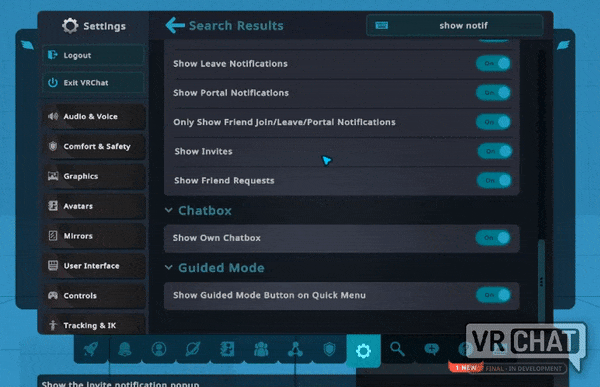
Under the Settings tab in your Main Menu, you'll see a brand new text input field in the top right corner to find what you need faster.
Quick Menu Refresh
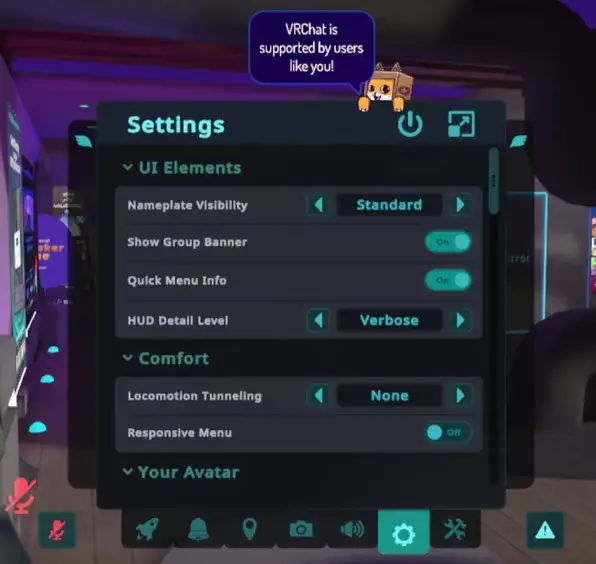
The layout and design of the QM now matches the layout and design of the Main Menu.
No more flipping between the two with one small bead of sweat dripping down your forehead, quietly cursing us under your breath. Well, more than usual.
Localization for Korean, Spanish, French, and Italian
Our community-powered localizations of Korean, Spanish, French, and Italian are now Live with this update! The tooltips in our Quick and Main Menus will now appear in your selected language.
You can select a different language in the Main Menu. It's a part of our new user flow now, too!
Translations for Japanese and German are nearly complete, and will be in a future release. To learn how to contribute, check out this page!
Fixes and Improvements
- Updated the Here menu tab via the Quick Menu with a new design, which will be shown to everyone in beta but only a select few on live for testing purposes
- If you are disconnected due to network issues, we’ll now return you to your last instance instead of your home world more consistently, and we’ll also pop a disconnect message
- Custom content uploads, such as custom emoji, gallery images, and avatars (including local test ones), will now appear in game without needing to restart
- Users no longer need the normal "Open Group Instance Permission" in order to open Group+ and public instances
- Portal placement marker no longer stutters while moving your avatar
- Changed the Graphics Quality setting to be more consistent and better track custom and fixed presets, similar to how other games work
- Description boxes for avatars and worlds now scale with the content inside of them
- Chat bubbles no longer get stuck in a semi-transparent state
- Group thumbnails now appear consistently in size across the menu
- VRC+ subscribers can now wear self-uploaded avatars from their premium favorites list even if their sub has lapsed
- Long Group search text now truncates
- Added tooltips for some Group notifications
- Improved sorting for Friends when set to "Location" sorting
- You can now view your own avatar details despite already having details open from another user
- Added warning popup when clicking on launch links that lead to unsupported worlds
- Improved performance and behavior when scrolling through lists with lots o' thumbnails
- Added notification when updating shield level in the Safety menu
- Increased size of world description boxes in Main Menu
- Updating user voice distances via Udon will take effect quicker than before
- Avatars now get cleared out of memory after 60 seconds of no one wearing them instead of 5 minutes
- This should help a lot on Quest in particular, as it has a relatively small amount of memory available
- Recently updated avatars no longer load show old avatar stats
- FOV changes no longer affect the login page
- Moderation actions, such as blocking and muting someone, will now be logged locally
- Everyone who participates in a vote kick will now be alerted of the result
- HUD elements overlapping face mirror no longer flicker
- Improved stability of traveling between instances
- Various tooltip, UI, button, error, and crash fixes
Camera Improvements
- Earmuffs visual aid will now only show if UI visibility is enabled when using the camera to take pictures in VRChat
- The "Trigger takes photo" setting under the Camera Menu now persist after restarting VRChat
- Fixed issued when using the camera with auto-level and and look-at-me are both enabled
- Re-triggering the camera tooltip warning no longer progressively makes it larger with each click
- Added auto-leveler to portrait mode photos
Creators
- Root scale is now enforced, and it is no longer possible to use animations on avatars that affect root scale. Use armature or child object scaling instead!
- VRCPhysBoneBase, VRCPhysBoneCollider, and VRCContact components have been limited to 256 per avatar
- This affects COMPONENTS, not transforms. While yes, technically speaking, this limits your total number of PhysBones to 65,536 transforms, if you have that many... we gotta talk. 😶
- Components beyond this limit will be removed from the avatar. This fixes crashing issues related to a large number of VRCContact components colliding
- See our Developer Update from June 15 2023 for more information
SDK
- Added a bunch of Udon to let you control world scaling! Too much to put here, check the creators docs.
Updated 4 months ago
